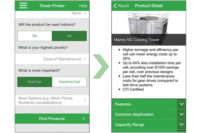As technology continues to advance, more and more industry mobile applications are becoming available for smartphones and tablets. These mobile apps can be valuable tools for HVACR customers, contractors, distributors, and manufacturers.
Here at The NEWS, we will be spotlighting several of these mobile apps each month. If you have an app you would like included in the App Zone, please complete our online submission form. If you have any questions, please email jenanesi@achrnews.com.
DuPont PT Calc
 Company: DuPont
Company: DuPont
Platform(s): Apple and Android mobile devices
Updated: October 2012
Cost: Free
Where to download: iTunes, Google Play, and http://bit.ly/DuPontPTCalc
Description: The DuPont P/T calculator mobile app gives HVACR service technicians handy and accurate refrigerant data on the go, enabling quick and reliable systems diagnostics and response. Refrigerant options on the app include all major refrigerant products including DuPont™ Freon® 22 and Freon 12, as well as their common replacements like DuPont SUVA® 410A, 404A, and DuPont ISCEON® MO99™ refrigerants. Data available for each refrigerant include percent composition, physical, chemical, environmental properties, temperature glide, typical use applications, and lubricant recommendations. The DuPont PT Calc will display the corresponding pressure when a temperature is input or provide the temperature for a given pressure reading. For refrigerant blends, both the saturated vapor and saturated liquid values are provided. The user can specify the data in either English or metric units. The app also quickly calculates the superheat and/or subcooling from an operating system based on input from the service contractor in the field, allowing quick and accurate charging, start up, and/or troubleshooting HVAC systems.
Quote: “The best. I recommend it to all HVAC techs.” — JC Itchon, Google Play Review
Convert Units for Free
 Company: John Temple Group Pty Ltd.
Company: John Temple Group Pty Ltd.
Platform(s): Apple mobile devices
Updated: July 2013
Cost: Free
Where to download: iTunes, http://bit.ly/ConvertUnitsApp
Description: Convert Units for Free is not only powerfully capable, it also offers custom unit conversions. It comes with 13 ready-made categories containing hundreds of conversions. The included categories that are already setup are: angle, area, currency, data, energy, force, length, mass, power, pressure, speed, temperature, time, and volume. The app also features a user-friendly, extremely intuitive interface; 14 categories with hundreds of unit conversions; real-time currency conversions; a sliding keypad for a larger scroll wheel display; unit categories that can be sorted and turned on/off; custom conversions; and copy-and-paste functionality.
Quote: “This app is amazingly versatile and user friendly. Unbelievable that it’s free. Converts dozens of measurements and types and does so easily for those of us with no mathematical abilities whatsoever. The customizableness (there’s a word...!) makes conversions fluid, understandable, remarkably convenient, and easy to input. Can’t say enough nice things about this app. Thank you for this much-needed and often-used tool.” — Adam Schramm, iTunes review
USE-Mobile
 Company: US Energy Group
Company: US Energy Group
Platform(s): Apple iPad
Released/Updated: April 2014
Cost: Free
Where to download: iTunes, http://bit.ly/USE-MobileApp
Description: The USE-Mobile iPad application by U.S. Energy Group, a Power-Flo Technologies company, provides property managers with the ability to control the energy use in their buildings through their mobile devices. The app puts an unprecedented amount of control into the hands of property managers, no matter where they are or what they are doing. Features of the application include: real-time status of critical boiler information; ability to remotely turn the boiler on or off and provide additional heat when needed; full system integration with US Energy Group’s Building Energy Management System (BEMS), including USE Manager and the patented Verifier® Digital Fuel Gauge; ability to change desired indoor temperature remotely; ability to put the system on bypass, as needed; and a fast-loading portrait or landscape interface.
Quote: “At one point, you had to be in the building to have full control over energy use, and then at your desk. Now, with the USE-Mobile iPad application, you can be anywhere, doing anything.” — Brian Klansky, president, US Energy Group
iHandy Level Free
 Company: iHandy Inc.
Company: iHandy Inc.
Platform(s): Apple and Android mobile devices
Updated: January 2014
Cost: Free
Where to download: iTunes, Google Play, and http://bit.ly/iHandyLevelFreeApp
Description: The iHandy level is one of five tools in the iHandy Carpenter toolkit. Techs can use the iHandy Level for home decoration, picture alignment, angle measurement, and much more. Because the sensor inside every individual iPhone/iPod touch could be built slightly differently, to make the level more accurate for your device, you need to calibrate before use.
Quote: “You have a level with you all the time in your pocket. It’s fast and quick to use. Any time you want to check or level something, pull your phone out, open the app, and boom, there you go.” — Coalminer202, iTunes review
HVAC Marketing Toolbox
 Company: GWHQ Productions, LLC
Company: GWHQ Productions, LLC
Platform(s): Apple and Android mobile devices
Updated: January 2012
Cost: Free
Where to download: iTunes, Google Play, and http://bit.ly/HVACMarketingToolboxApp
Description: The HVAC Marketing Toolbox equips heating and air conditioning specialists with everything they need to promote and grow their businesses. Effective promotion takes the right tools, and Service Roundtable has put everything you need into one convenient mobile application!
Quote: “This app is one of the most unusually creative apps. Need a marketing idea? Spin the dial. Fun and thought provoking.”
Payroll Time Entry
 Company: Dexter + Chaney Inc.
Company: Dexter + Chaney Inc.
Platform(s): Apple and Android mobile devices
Updated: April 2014
Cost: Free
Where to download: iTunes, Google Play, and http://bit.ly/DexterChaneyApp
Description: The Payroll Time Entry app lets supervisors and project managers quickly and easily enter labor and equipment hours directly from the job site. Users select the appropriate job and then enter time for all employees and equipment assigned to that job. The app lets users assign and reassign people and equipment as needed and provides tracking for supervisors to employ when monitoring the labor and equipment costs associated with their jobs. Payroll Time Entry can be used online or offline. Data is synchronized automatically with Spectrum, Dexter + Chaney’s cloud-based construction software. Spectrum applications — including payroll, job cost, human resources, and equipment management — all make use of the data from Payroll Time Entry.
Quote: “Our newest software solutions support the needs of the industry as more computing and data communication becomes mobile. That means software that can be used in the office and in the field — anywhere the business of construction takes place.” — John Chaney, cofounder and CEO, Dexter + Chaney
Publication date: 5/26/2014
Want more HVAC industry news and information? Join The NEWS on Facebook, Twitter, and LinkedIn today!