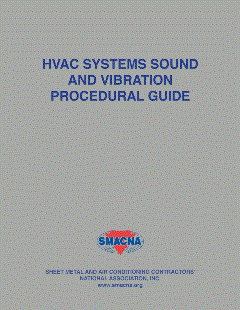One thing is certain in small- to mid-sized businesses today: the need for sales force automation is top of mind.
In a study by Software Advice of 385 participants, over 78 percent of which happened to be small companies of 20 employees or less, 67 percent were still using “non-specialized methods” of managing contacts and tracking leads. In other words, spreadsheets and email clients are still a sizeable piece of the pie, while a shockingly large 22 percent of companies are admittedly doing nothing to aid their business’ efficiency in tracking lead generation and making sales.1
Too many small- to mid-sized companies — HVAC contractors, specifically — are facing the challenge of implementing streamlined, sales-friendly software to aid customer relationships. Smaller sized HVAC companies typically have no systems in place, keep pen and paper notebooks, populate extensive yet inconsistent spreadsheets, or simply find themselves frustrated daily by oversized, enterprise customer relationship management (CRM) systems that don’t fit their business. The common problem at the root of it all is evident: small- to mid-sized HVAC contractors simply don’t know what to begin to look for when they start shopping for software.
In fact, too many contractors get burned because they choose estimating software that doesn’t really address their needs, solve their problems, and help them to make more money. They follow the path of self-proclaimed “best-in-class” solutions out there that just aren’t flexible enough for their business, or get overwhelmed by the uncertainty and simply do nothing.
Contractors: it’s to absolutely no fault of your own. That being said, you simply can't afford to stop looking for the right solution. You just need to know what to look for (and look out for!) when shopping for estimating software. This article will clear the clutter of information surrounding sales force automation software out there, give you the right questions to ask when evaluating software, and make the process less painful; a process that results in your business coming out with a flexible, easy-to-implement, revenue-boosting solution right for your organization and its sales force.
The Search for Estimating Software
Let’s get clear on the shared goal of those evaluating estimating software: contractors are looking for systems to help them run their business more efficiently.
The residual benefits of a more effective business are extensive. They include, but certainly aren’t limited to, a happier sales force with greater productivity and retention, more satisfied customers ready to buy, and an increased ability to quote more work, thereby bringing in greater revenues.
In data supplied by Software Advice, 76 percent of more than 5,200 small- to mid-sized businesses shop for estimating software to aid in sales automation, easing the burden placed on the sales force and increasing efficiency in the office as a whole.2
Said simply, all research data and responses regarding why small- to mid-sized businesses desire some sort of software comes down to improving the sales process, better nurturing leads, and generating more revenues as a result.
But, when it comes time to shop, they’ve yet to prepare themselves to ask the right questions to make sure they don’t get sucked down the rabbit hole. That’s why we’ve compiled the most important things to consider to be sure you’re getting the best solution for your business.
Four Key Elements to Evaluating Estimating Software
We’ve identified four key elements that go into evaluating a software system that will help your business increase efficiency and make more money. These include:
1. Ease of use
2. Increased efficiency
3. Boost in sales
4. Price points
In the following sections, we’ll expand upon each of these elements, and arm you with the questions to ask and information to gather as you embark upon your exploration for the right estimating software for your business.
Key Element No. 1: Ease of Use
The first element is obvious, yet also likely the most overlooked. Usability has to be top of mind when shopping for estimating software, because, quite simply, if it’s not easy to use for your least tech-savvy salesperson who suffers from fat finger syndrome, it’s not going to help him or her sell more jobs because they will not use it.
Implementation time for a new piece of software is a good indicator of its ease of use. Remember, all time spent actually implementing the system and getting your staff trained on it presents an opportunity cost. The longer it takes to integrate the system into your business, the greater the adoption risk that exists. Software that takes months to implement, and promises “success coaches”, “business coaches”, “dedicated support teams”, “implementation specialists”, and any other form of “support team” ready to help you implement the software, even at no cost, probably means it’s a whole lot of trouble to get it done.
If you need an outside IT team to step in and assist with technical specs just to get the software up and running, it’s probably not the easiest software to use.
You can also get a great idea of usability from the level of support the system offers. Oftentimes, if you have to pay for support, it’s probably because the software is complicated and the company who created it has to charge for the hours spent helping users, or otherwise risk losing money.
If you can easily get in touch with customer support for the software via phone, email, or online chat — and it’s free — you can rest assured that the company feels quite certain its product is so usable, their support will hardly be needed.
For all salespeople, usability is critical to adoption of new technology. If it’s not easier to use than their trusted spreadsheets or pen and paper, it’s likely they’ll lack interest in learning it. Ease of use means making their life easier, not adding another hurdle to the sales process.
Your Ease of Use Checklist:
____ How long do they say it takes to implement this software in my business?
____ How much time will it take to train employees on this new software?
____ Is support for the software free?
____ Can I easily get a hold of support via phone, email, or online chat?
____ Do I need additional IT support to make it work, now or in the future?
Key Element No. 2: Increased Efficiency
As mentioned, the top sought-after outcome of purchasing estimating software is increased efficiency.
Some of the most important aspects of efficiency in contractor sales include document storage, collaboration features and access, and mobile sales enablement. Let’s explore each of these further.
When it comes to generating proposals and making a sale, document storage is incredibly important to turnaround time and accuracy. When you have a customer who’s eager for a quote, you most certainly do not want to be hunting down pricing documents, materials lists, or proposal templates. Stop the chase, and make sure that your new estimating software has a document library that’s easy to organize, easy to keep up to date, and accessible at the tap of a digital button.
Now, if software improves each sales team member’s efficiency individually, you’ve only satisfied half of the equation. Team members must also be able to effectively collaborate with other team members, as well as those back in the office. Access to the document library should be readily available, and its mode of storage should foster collaboration so that team members can see updates, coordinate changes, and eliminate back and forth communication and overlap of work.
A huge piece of access and collaboration in increasing efficiency is the ability to take your software and use it anywhere — from tablets and phones, in the field or in a coffee shop. This is referred to as “mobile sales enablement”, and it’s important to understand that mobile applications for estimating software are not created equal. While 96 percent of business owners shop for a cloud-based solution rather than an on-premise system, they fail to realize that many “mobile” solutions do not allow you to access documents or generate quotes while offline, putting your team at risk of being on site and unable to deliver a quote because they don’t have mobile service, Wi-Fi, or a reliable air card. It’s important to understand just how mobile your new software is — and what its limitations are.
Your Efficiency Checklist:
____ Do your project files have a central place for storage and organization?
____ Is it easy to update a standard pricing database or material list?
____ Can you easily distribute new sales and marketing content (brochures, presentations, videos)?
____ Can everyone on your team access the same info, anytime and from anywhere?
____ Can you access your document storage and make updates to it while offline?
____ Can quotes be generated and delivered in offline mode?
Key Element No. 3: Boost Revenues
While the number one goal in purchasing contractor estimating software is increased efficiency, it’s undoubtedly because of its residual effects, perhaps the most important of which is increasing revenues and watching the bottom line rise.
CRM thought leader Paul Greenberg says it best: “In their early days, CRM systems were really good at creating operational efficiencies. They still do this today, but now it’s also about how effective they can make each interaction in terms of actually growing revenue — not just cutting costs.”
In addition to allowing your sales team to quote more work, contractor estimating software should have capabilities that allow them to better impress customers and more easily close the sale. This should be apparent from the first impression.
Keep in mind that we live in an experience-driven economy, where customers have come to simply expect great customer service. Beyond that expectation, they crave differentiation, and in more than snazzy uniforms and beautifully-wrapped service trucks. Your new estimating software should give you this edge, so that you can impress with clean, helpful technology from the very first customer interaction. Tech impresses prospects, from young, millennial entrepreneurs to experienced, Baby Boomer business owners.
Once you’ve secured the first impression, your new estimating software has to be able to help your sales team close the deal. The software should be capable of generating professional, customized quotes with your logo, slogans, terms and conditions, and product photos. Customizable formats and templates that streamline work are important to delivering a polished, professional estimate.
Easy configuration of quotes and templates play in to the next key to boosting sales: decreasing turn-around time on quote delivery. Once a quote is requested, each second that passes gives the customer more time to cast doubts, second guess themselves, or find another provider. Your estimating software should streamline the sales process, eliminate all unnecessary steps that do not need to be done each and every time a quote is generated, and reduce the amount of time needed to actually deliver.
Time is a limited commodity which we can all agree feels scarce most of the time. Good estimating software will eliminate backlogs and deliver professional, polished, and customized quotes quickly so that you can keep your pipeline full and flowing, guaranteeing an increase in sales and revenues.
Your Revenue Checklist:
____ Does the software produce professional quotes?
____ Are the quotes customizable?
____ Can I set up templates that save my salespeople time in the field?
____ How quickly can a quote be created and delivered to the customer?
____ Will this software ultimately enhance the customer experience, or add unnecessary burdens?
Key Element No. 4: Price Points
Naturally, a huge element of new software is cost. Every business, small to large, has different budget parameters, which leaves us in no place to say what should be spent on estimating software, or what a “good” or “bad” price looks like. Instead, we’d like to point out the following key considerations to keep in mind as you evaluate the value of software based on price points.
The first consideration is support. As mentioned before, the cost of support can be an eye-opening indicator of ease of use, but the cost of support is also imperative to determining value. If consistent support is needed to use the software, it must be readily available and affordable to your company.
In addition, if you’ll require any outside help to implement the system — whether from the software company or from a third-party consultant, you’ll want to price that out ahead of time and add it on to the overall price of the software, since it cannot be used without it.
Opportunity costs are also important to consider in price points. Software implementation that allows your organization to conduct “business as usual” while setting up, training, and migrating to the new system is critical.3 If, on the other hand, software implementation requires any downtime in your systems or training for staff, that time your resources are spent disrupted from their main task should be considered. What does it really cost?
Next consider your current sales process. If the software promises to streamline sales, evaluate exactly which steps of your sales and estimating process it will eliminate. The time, and therefore money, saved by getting rid of those steps should exceed the price you’ll pay for the software.
And finally, since we’re talking bottom line, what it really comes down to when evaluating price is this: this software should empower your team to create more estimates in less time, thereby helping them close moresales, increase close rates, and decrease the overall sales cycle to garner more revenues.
Your Price Points Checklist:
____ Does the software come with unlimited support in the format my business needs most?
____ If not, does the price tag on support justify its value?
____ Will I require outside help (from software company or consultant) to implement the system?
____ Will my business or staff be disrupted in order to get the software implemented?
____ If so, how long will it take to implement? Is there a large opportunity cost associated?
____ Will implementing this software eliminate steps in my sales/estimating process?
____ Will the time and money saved in that elimination justify the cost of the software?
____ Will this system empower my team to create more estimates — therefore increasing revenues?
____ Will this system help my team close more sales — increasing close rates?
____ Will this system help my team close sales more quickly — decreasing time spent in the sales cycle?
Choose the Right Estimating Software for Your Business
The research process for new estimating software should not be overwhelming, confusing, or lengthy. Armed with these checklists, we hope this helps you break through the clutter to find estimating software that provides a solution that fits your business, and can be implemented quickly so that benefits can be realized immediately.
1Ivey, Jay. "Sales Force Automation BuyerView | 2014." Software Advice. SoftwareAdvice.com, 28 Apr. 2014. Web.
2Verrill, Ashley. "CRM BuyerView | 2013." Software Advice. SoftwareAdvice.com, 12 Nov. 2013. Web.
3TEAM Software, Inc. "Five Challenges to Software Implementation And How To Avoid Them." teamsoftware.com, July 2012. Web.
Courtesy of JobFLEX, a supplier of price quote software. For more information, visit www.job-flex.com.
Publication date: 1/5/2015
Want more HVAC industry news and information? Join The NEWS on Facebook, Twitter, and LinkedIn today!