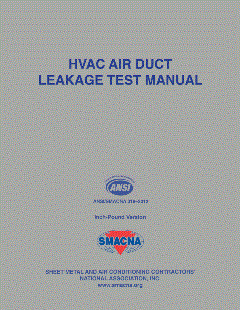Most of us have rushed through an equipment start-up. It’s not right, but we’ve done it. We take the basic readings such as refrigerant pressures, suction and liquid line temperatures, equipment temperature change (∆t), and we’re on our way.
Unfortunately, these are the systems we often go back on. In our haste to get the job done, we forget vital steps that may prevent a callback. Many of these callbacks are airflow related issues. However, we missed them because we didn’t have the right information.
Adding the airside to an equipment start-up doesn’t have to be hard. Yet it does need a written process that’s easy to follow and consistent. Let’s look at some information you can add to your equipment start-ups to assure you don’t overlook an airside problem.
Nameplate Data
Nameplate data provides you with important airside information that’s easy to overlook. You can find a lot of issues upfront as you gather it. Start at the air-handling equipment and locate the indoor nameplate.
Look for the model number first. Be aware that every manufacturer uses a different method to identify their equipment. So, it’s a good idea to have the manufacturer’s installation instructions on hand. Use the model number to identify fan tonnage and equipment airflow capacity. Also, look for the maximum-rated total external static pressure (TESP). It’s the baseline for your measured static pressure.
Next, look at the indoor coil model number. You need it to locate the correct coil pressure drop tables. Use them to see what coil pressure drop should be at the required fan airflow when wet or dry.
Once you have the indoor equipment information, go to the outdoor unit, and get its model number. You'll need to interpret tonnage from the model number to establish airflow requirements. Look in the equipment manufacturer's instructions to assure you correctly read this number.
Fan Settings
To find the fan settings, first, check to see what type of blower is in the equipment. The three most common types are constant speed, variable-speed, and constant-torque.
Once you identify the blower type, record the fan-speed settings for heating and cooling operation. Constant-speed blowers often have two to four speed-tap options plugged into quarter-inch tabs on a relay or control board. Variable-speed blowers use dip switches or jumpers on a control board. Finally, constant-torque blowers use a low-voltage tap labeled one through five. You'll need the equipment installation instructions and/or a wiring diagram to interpret these settings.
Filter Sizes and Media Type
While you're at the air-handling equipment, go ahead and get the filter information. You'll want to record filter height, width, and thickness. It's also a good idea to record the media type and manufacturer.
It’s a good idea to document the filter’s installation date (on its border) so there’s no doubt about the last filter change. If the system has return air-filter grilles, record the media size and type in each filter grille in case they change.
Static Pressure Readings
After you record the equipment information, measure static pressure. Before you test, you'll need to install test ports into the equipment and duct system. Look at the equipment type and location to determine correct locations. Most systems need four test ports.
Next, take your static pressure readings. TESP is the first test to measure and record. Measure pressure entering and exiting the equipment and then add them together. Compare your measured TESP to the maximum rated TESP. If measured TESP is high, the system’s operating conditions could be restrictive. It's important to remember this reading will tell you if there is a problem, but it won't identify what it is.
Filter pressure drop is the next static pressure test. Measure pressure before and after the filter and then subtract them. If filter pressure drop exceeds 20 percent of maximum rated TESP, there's a good chance the filter is too restrictive.
Next, measure coil pressure drop. Measure pressures before and after the coil and then subtract them. Note the coil’s wet or dry condition, because there can be a huge difference between the two. Ideally, coil pressure drop shouldn't exceed 40 percent of maximum rated TESP. However, it can be hard to find a coil that fits these recommendations.
Finally, record the supply and return duct pressures. This is a single reading taken in the plenum of each duct system. It represents the pressure on that side of the duct system and shouldn't exceed 20 percent of maximum rated TESP.
If you're lucky, all pressure measurements are within these values. If they are excessive, it can indicate airflow restrictions. You need to investigate and discover why the pressures are so high.
Plot Fan Airflow
Once you have your static pressure measurements, locate the manufacturer's fan table so you can plot fan airflow. This is a simple and quick way to estimate equipment airflow.
To plot fan airflow, use the correct fan table, your measured TESP, and the operating fan speed. Locate the measured TESP and fan speed on the fan table and intersect the lines. Where they come together is the plotted fan airflow. It should be plus or minus 10 percent of required airflow.
Job Photos
After you take your static pressure measurements and plot fan airflow, it's a good idea to take photos of the system installation. Document installation conditions and what the equipment looks like for future reference. Technicians who go back to maintain and service the equipment will thank you for them.
Without the photos, the test measurements only tell part of the story. The readings bring the photos to life. Consider taking photos of nameplates and different system components. It's also a good idea to take photos of the duct system, return grille locations, and the outdoor unit.
If there are additional areas of concern, document them with photos and show the customer.
Add Something More
Take a little extra time now and go one step further to reduce future headaches. With a little practice, you can add these simple steps to your startup procedures. As a result, you will reduce your headaches and callbacks.