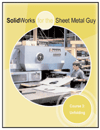PCL Construction’s Denver buildings division recently tried out Autodesk’s new BIM 360 Layout application on an iPad as part of mixed-use construction project.
Officially released in October 2014, the iOS-based BIM 360 Layout app and corresponding BIM 360 Glue Web service combines Topcon’s three-button LN 100 3-D robotic total station that is specially built for interior and exterior HVAC construction layout.
While this might sound like just another office-to-field, BIM-to-field layout connection, officials say the difference is evident with a quick look at the iPad-based application. Developed through a technology alliance between Autodesk and Topcon, the app is 3-D centric — replacing 20-year-old tabular-based field layout practices with a simple, gesture-controlled and highly visual model-based field layout environment and workflow. The app completely eliminates the manual process of prepping and transferring point coordinate details to field data controllers for conducting layout and quality control on the jobsite.
According to Ondrei Poliak, virtual construction manager for PCL’s Denver district, the solution is a major step forward in 3-D and building information modeling adoption to improve construction workflow efficiency and quality.
‘Advancements’
“I’m always on the lookout for new advancements in technology to streamline our existing processes,” he said. “The BIM 360 Layout app is the next evolution in the process, opening the door to multiple improvements in otherwise error-prone manual layout methods.”
PCL first used the app on a mixed-use development project located in Denver’s Cherry Creek neighborhood. The project features two buildings separated by a midblock roadway. One 8-story office building is 80,000 square feet of single- and multitenant office space and the other is 71 condominium residences and over 30,000 square feet of retail space.
For the project, PCL uses Autodesk Navisworks to aggregate and coordinate all trades on the project including the structural, mechanical, electrical and plumbing models. Once coordination was complete, the 3-D clash-free model became the primary fabrication and installation environment for PCL and all subcontractor trades.
Typically, PCL would use Autodesk Point Layout to create points in the model and then transfer the necessary layout points to a total station for field verification to check the location of staked and installed components from the subcontractor trades. With the new BIM 360 Layout app, the model is uploaded with layout points created in Autodesk Point Layout directly from Navisworks (or AutoCAD and Revit) into the BIM 360 Glue Web service, and then synced with the app installed on an iPad.
Officials say it is as simple as setting up the LN-100 with the project coordination system and walking the site using the app as a guide to find the location of hangers and/or sleeves for staking or verification.
The BIM 360 Layout app provides step-by-step instructions using known point and re-section workflows for total station setup. The app includes two-dimensional viewing options and navigation with gesture-based pan-and-zoom controls.
“With BIM 360 Layout, we have the assurance that we install exactly per the clash-free model. That’s powerful,” Poliak added. “The business advantage of the app is that we can better utilize our in-house surveyors and our field engineers. Our surveyors can focus on the critical and intensive control setups while field engineers take over the day-to-day routine activities such as quality control checks of hangers and sleeves during construction. We’ve saved so much time that we’re already working with our surveyors to expand their technical expertise to other emerging measurement tasks with technologies such as laser scanning.”