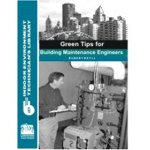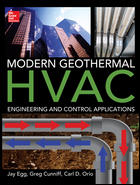“Collaboration is unavoidable.”
Such was one of my wife’s recent statements about school and work, observing that while collaboration has always been part of learning and working, its potential surrounds us more than ever. However, unlike the telephone or the personal computer, the tablet and smartphone offer a form factor and continuity that create the potential to always be connected and available.
Of course, that connectedness may not always be useful or desired. But on a recent occasion I observed my elder daughter working on a school project one afternoon on her iPad. She had FaceTime, Apple’s video calling app, running in the background, and was working in real-time with two of her peers, discussing various aspects of the project. At one point, her friend’s father appeared and he and I “collaborated” on what we were making for dinner. It dawned on me at that point that future generations will be much more at ease with this type of collaboration, managing the constant din of communication across multiple channels by email, text, video, voice, and social media. The key to this constant collaboration likely lies in discretion and balance: Knowing what channel to use for what purpose, how to most effectively communicate within that channel, and balancing the competing channels with one another.
When it comes to operations and maintenance for buildings, constant communication and collaboration are essential. Before the smartphone and tablet, the mobile phone with voice and text already had a substantial impact on facility management and operations. Today, smartphones and tablets with various apps offer tools to assist facility management and operations teams, primarily by advancing and leveraging real-time communication and collaboration.
Messaging
Two decades ago, the pager was the mainstay of mobile messaging. Building automation systems could deliver alarms to pagers notifying operations staff while they were on the go, expediting their response. Mobile communication evolved from pagers to email and text messages, enabling greater flexibility and allowing more information to be delivered to the recipients. Today’s building automation and maintenance management systems typically offer options for messaging via text and/or email.
Remote Access
Remote access capabilities developed in parallel with messaging, evolving from touchtone interfaces, to thick-client software with telephone modem, to web-based access over the internet. In the age of the pager, some systems offered remote access via telephone modem. Upon receiving a message, an operator could dial in to the BAS. Today, the same capability is offered by web-based systems, but at many times the communication speed and with a much richer user experience. Many suppliers have taken this to the next step, offering apps fashioned to enhance interaction with systems using a smartphone or tablet.
At home, I installed a programmable communicating Wi-Fi enabled thermostat a few years ago, branded as 3M Filtrete but manufactured by RadioThermostat. The manufacturer’s app allows me to check the temperature in my home using my iPhone and to change the setpoint. (In fact, as I write this I just arrived in Dallas, and upon checking my home thermostat I see that my family raised the setpoint in my absence. But, I can’t really fault them as it has been about -20°F in Minnesota for the last couple of days, and -40°F if you factor in the wind.) Now, many manufacturers offer such products with accompanying apps, most notably Honeywell and upstart Nest which offers one of the most elegantly designed thermostats, while companies such as Control4 address those seeking the completely tricked-out and fully integrated smart home.
In the commercial world, emerging offerings from BAS and third-party suppliers include remote access via apps. For example, the Trane Tracer BAS Operator Suite and Siemens’ EcoView apps offer remote operation of BAS from your iPhone or iPad. Distech Controls offers the EC-SUI app for building engineers, and Distech takes remote access directly to the building occupant with an app called Smart-Sense Room Control that enables an occupant to adjust the temperature, fan speed, lighting, and blinds in their work space.
Work Order Management
Once you identify and diagnose the problem, you must dispatch someone to fix it. Enter maintenance management systems with corresponding apps. Examples include Eagle Technology’s Proteus MMX Mobile app, and InterPro Solutions’ EZMaxMobile, an app that provides mobile user access to IBM’s Maximo system.
Analytics
New developments in apps tend to reflect developments in industry processes and technology. A recent area of emerging technology in buildings is analytics applied to energy performance, fault detection, and automated and monitoring-based commissioning — and there are apps for that. DGLogic offers the DGLux app that provides a mobile interface to a Tridium NiagaraAX system. For enhanced analytics, the DGLux-SkySpark app applies remote access to SkyFoundry’s SkySpark analytics package.
General Purpose Versus Specialized Apps
One aspect of our tablet and app exploration brought to the surface by this installment is the distinction between general purpose and specialized task-specific apps. Up to this point, many of the apps cited were general purpose, and could readily be used for engineering buildings or in many other domains. But, looking at operations and maintenance brought out apps that are proprietary and/or task-specific. Rewinding to prior installments on energy study and commissioning tasks, there are some task-specific apps worth mentioning.
Find yourself carrying a collection of data gathering instruments including phone, camera, light meter, and infrared temperature gun. Eliminate the light meter, and get the LightMeter app by Whitegoods. Don’t have a tape measure handy? Try EasyMeasure to get fairly accurate dimensions of building spaces. For an app focused on field studies, kWhours, a company specializing in technology tools to streamline energy auditing, offers its field tool for Windows and iOS. For designing on the move, try Autodesk 360 Mobile. And, there are number of commissioning-focused apps, such as BuildingStart.
While apps specific to a system and/or task may be better suited to that purpose, the more sophisticated proprietary apps often come with inherent tradeoffs such as investment in licensing costs and data ownership considerations. I recommend devising a pilot program to test out such apps prior to broader adoption and deployment.
One final note on the latest round of apps discussed here: BuildingStart and kWHours (along with the maintenance management apps) present a challenge to the matrix we have been developing along the way. In fact, I am a little perturbed as they seem to break the model. Many of the apps we discussed previously focus on a single task and can be used for multiple activities. But these latest apps conversely focus on a single activity but deliver on multiple tasks. For example, BuildingStart can be used to manage commissioning punchlists and to conduct testing and balancing. Thus, I added a Special Purpose category to accommodate them, as they are highly specialized to facilitate a specific activity. Special category for special apps — what will happen next time? I can already see that more apps will defy the model as we venture into the business of engineering.