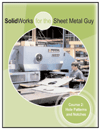Building automation technicians are required to service many diverse types of automation systems, each requiring their own sets of tools and specialized software. Repetitive tasks become mundane quickly, so let’s look at some free software that can make our lives a bit simpler.
I took the time to inquire as to what kinds of software technicians are using to make their daily lives easier. I hope this information can lead technicians toward a new, handy application, or for those on the nontechnical side, help them gain insight into the types of things building automation technicians have to do daily. At the very least, please share this with a technician or two, as it might just make their day-to-day jobs run a little bit smoother.
Anyone who has worked on a Niagara system understands there are multiple versions that may be installed on a computer. Switching between them is not as simple as just clicking a different icon. The platform software running on a computer has a unique foundation and can cause trouble if it is mismatched. There are commands that can be entered and services that can be manually started and stopped to change between, but one app can make this much easier. AX Switcher is an application that allows technicians to select the path where software versions are installed, granting them the ability to easily click between them and boot into another platform via their computers. This might only save a small amount of time, but even short, repetitive tasks can sometimes be a nuisance, and this one takes that problem away.
Connecting to a system will only be successful if the tech has the right IP address. This process can be simplified with an application called Simple IP Config, which allows technicians to save different network settings and assign them to a PC in just a few clicks. It also can install as a portable app on a flash drive that makes it available if a computer must be changed or coworkers need assistance.

BACnet is a well-known platform and is a huge foundation of building automation. Being able to instantly connect to a network and scan BACnet points can help technicians troubleshoot effectively or get insight into the points available on a system. YABE is a BACnet application whose name, comically, stands for Yet Another BACnet Tool. However, it is not just another BACnet tool; it is a complete program that can find anything that is out there and talking. It gives absolutely the maximum amount of information available and can be any technician’s friend. Trendlogs can be viewed directly from the controllers, and technicians can visualize the point data, see schedules, and perform trending within the program itself. YABE is an absolute must-have.
All these computers and hosts technicians connect to may need monitoring as well. Most BAS technicians know how to ping an IP controller to see if it is talking on the network, but how can technicians keep track of multiple hosts? VmPing is a tool that allows us to enter multiple IP addresses and continuously monitor those connections. It can send out email alerts, should any go down or if the application is shutdown. Even better, technicians can specifically monitor open ports, deciphering if the device is online as well as talking the way it needs to over the network. This can save much heartache for unnoticed offline equipment, and, best of all, it's free to use.
Many BAS technicians have a familiar side job referred to as “graphics.” Programming is one thing, but the visual impact is what customers will notice. Mislabeled floor plans or equipment graphics will annoy and confuse any customer, so having a tool that is free and takes a minimum amount of knowledge to operate is where Gimp comes in. Gimp is a free application modeled after most well-known paid photo editing software. It allows technicians to edit and clean pictures more professionally than the MS Paint. Editing out a wall, migrating from an older graphic, or changing the file to a different format is simple with this program. It has been around for many years, and a quick Google search will show you clear directions on whatever task may need to be accomplished.
A slow building automation server is an issue most technicians have encountered. All modern computers have parted ways with spinning hard drives, opting for solid-state drive technology instead. These drives, however, are not flawless and are composed of multiple chips integrated together. But, unlike physical drives, which simply die, solid-state drives can start to fail and offer hints that something is wrong before their ultimate demise. AJA System Test is a drive speed tester that gives quick results on a drive’s upload and download speeds. It’s provided free from a company that specializes in video production equipment, which is the most demanding industry on drives. When computer trouble arises, it's ideal to compare the drive's existing speed to the advertised speed. Drives are not created equal, so a bit of knowledge about the system being tested is required, though it can help determine if a system is performing terribly.
I hope this list of tools provides technicians with a little more peace-of-mind. That said, always be careful downloading any free tool off the internet. Technicians cannot forget that they have complete control of the buildings they are connecting to, and they owe it to their customers to always be cautious.